Big Bang Godly Golf
A downloadable game for Windows and Android
Godly Golf is a VR mini-golf game, where you play as God with celestial objects. Your goal is to create Big Bang and recreate the universe. Play in different galaxies, with different planets and stars.
Godly Golf was created as part of Mad Jam. The theme of game jam was "New Beginning".
How to play
Enter a galaxy by grabbing it and putting it near your face. You will teleport to that galaxy.
Notebook companion. It's not a dog, but you can pet it anyway. It follows you around and tells you your score.
Grab a golf club and hit planets into the star. Try to avoid red asteroid belts.
Complete a level by exploding all planets.
| Status | Released |
| Platforms | Windows, Android |
| Author | Fono Labs |
| Genre | Sports, Simulation |
| Tags | 3D, Atmospheric, Golf, minigolf, My First Game Jam, Physics, Virtual Reality (VR) |
Install instructions
Steam VR
Download Bing Bang Godly Golf for windows and start executable. It should automatically start Steam VR and you should be good to go.
Oculus Quest 2
Game is optimized for Oculus Quest 2. You can install the game on Quest with SideQuest. Check out tutorialhow to do it.

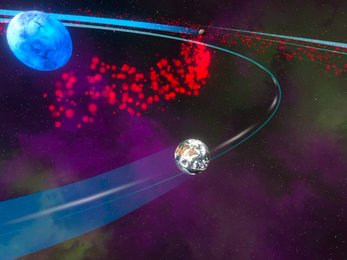


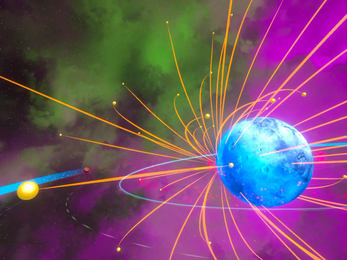
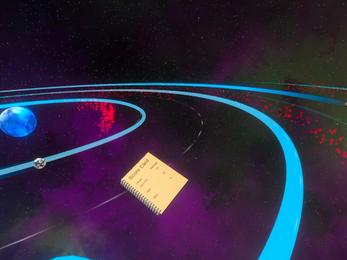

Comments
Log in with itch.io to leave a comment.
This game would be really fun if it wasn't the laggiest experience I've had in VR (seriously, what I played was great - but I didn't even finish one level)
Edit: It works perfectly now, I think there might have been something wrong on my end.
Hey, thanks for comment. Could you elaborate about the lagging? Was framerate the problem, or something weird with rendering? What setup are you using? We have only Quest2 for testing so maybe there are some settings that could easily fix the problem.
Maybe it’s too much to ask, but could you record a video of the problem? That would be very helpful.
Anyway, thanks for trying our game! Cheers,
Miro
Hi Miro, sorry it took me so long to reply.
I tried recording it, but the video looks buttery smooth (Steam VR view) while in my HMD the game is janky as hell, so it wouldn't really be helpful. However I made this screenshot from the recording.
I'm using a 2060 and a i5-10400, with an Index (settings in the image above).
Now, I know my PC isn't the best and can't handle max resolution and 144 on many games. But trust me, this is not normal. I've never seen the GPU and CPU like that. It's skipping SO MANY FRAMES!
I dont really know tech so I can't tell you what's the problem. But hopefully the screenshot helps. I would love to test the game again if you ever come up with a possible solution!
Thanks for reply! I’ll investigate and figure something out.
Cheers,
Miro
Hey man, so I was trying the game on Index, but it was working ok.
At first I was thinking that refresh rate in game and on index are not synced, but I've tried all options and I could not replicate your problem.
I'll try with the different computer, but there may be a possibility that you have some specific settings that is causing this. Maybe try default settings / restart everything / update drivers on index and pc.
Anyway, I'll give it another try a let you know.
--
Miro
Hi, I have no idea what was causing the problem, but it works perfectly now. I'm very sorry!
Nice idea. Very colourful and fun to play.
Thanks for sharing it.